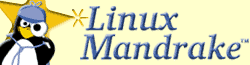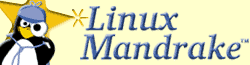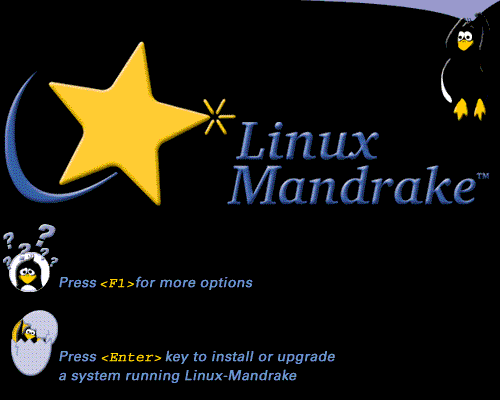 |
|
Linux4Windows is installed by booting from the Installation CD. If your computer supports booting directly from a CD-ROM, this is the easiest way to begin. Otherwise, you'll need to create a boot floppy as seen on the next page.
 At the Installation startup screen, press the F1 key to display the text-based help menu. At the Installation startup screen, press the F1 key to display the text-based help menu.
 Then type "lnx4win" and you can perform a normal Linux-Mandrake installation. Then type "lnx4win" and you can perform a normal Linux-Mandrake installation.
|