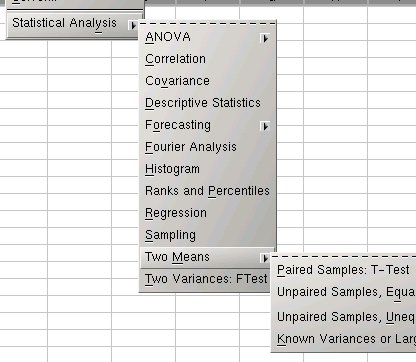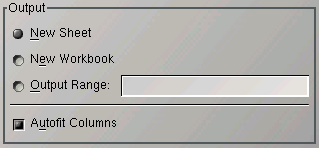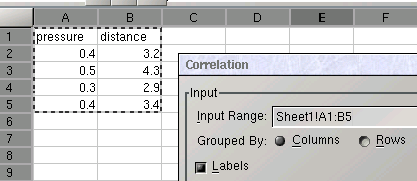Chapter 14. Data Analysis Tools
14.1. An Overview
The data analysis tools package contains tools for statistical data analysis, random number generation and data sampling. To use these tools, select the apropriate tool from the Statistical Analysis submenu of the Tools menu. The random number generation tool is available from the Fill submenu of the Edit menu. The tools are described below.
All tools have the same output options (see Figure 14-2). The results can be printed into a new sheet, into a new workbook, or into a given output range on a sheet of the current workbook. To select the output method select one of the radio buttons inside the Output frame. If you have chosen "Output Range" you must also enter a single range in the entry field.
Select the Autofit Columns option to automatically adjust the widths of the columns in the output range.
 | If the chosen output range is too small, some of the results will be lost. |
 | The old data in the output range is deleted and cannot be recovered. |
To enter a range into an entry field, you can either type the range specification into the text field, or click in the text field and then select the range on the sheet (see Figure 14-3).
Some entry fields accept lists of ranges. To enter these lists, select one range, type a comma, and then select the next range. At any time, you may switch to another sheet of the workbook.