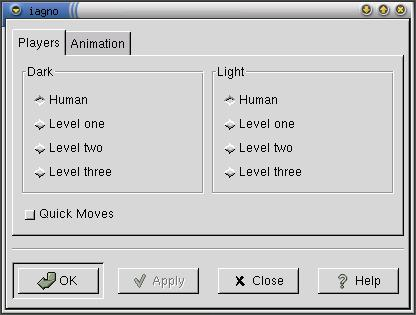Game Settings
Choosing A Color
When you start Iagno the human player plays black and the computer player plays white with the first level of difficulty. You can change either the color that you play or the level of difficulty in the Settings menu. Go to Preferences and in the Players tab pick the color you want and the difficulty level of the computer player.
Quick Moves Option
This option is in the Settings menu. Then go to the Preferences submenu in the Players tab and it is initially off. When enabled this option makes the computer player place its tiles faster.
 | Note: |
|---|---|
Enabling this option does not force the computer player to move and does not reduce the level of difficulty. |