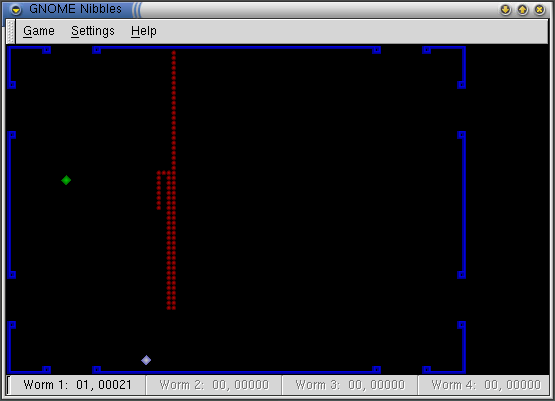Using Gnibbles
Gnibbles is a simple game to play. The only keys that are needed are the arrow keys.
Basic usage
Starting Gnibbles opens the main window shown below.
To start the game, click on the intro screen, shown above. The game will automatically start.
When the game starts, the snake will come out of the left side of the screen. You use the up arrow to make the direction of the snake go up. Use the right arrow to turn the snake right, left arrow to turn the snake left, and down arrow to turn the snake down.
Menus
The menu bar, located at the top of the Main Window, contains the following menus:
- Game
This menu contains:
New Game (Ctrl+N) — This starts a new game of Gnibbles
Pause game — This will pause your game. Click on the "Pause Game " menu option to resume game.
Scores — This shows the high scores.
Exit (Ctrl-Q) — This quits the application.
- Settings
This menu contains:
Preferences — This opens your window to edit preferences.
- About
This menu contains:
About — This opens the About dialog which shows basic information about Gnibbles, such as the author's name, the application version number, and the URL for the application's Web page if one exists.
Diamonds
Gnibbles has numerous different diamonds which to eat. They each are a different color and serve a different function.
- Purple Diamond
Gives you one diamond credit and adds length to your snake.
- Yellow Diamond
Gives 12 points, adds length to the snake and gives you one diamond credit.
- Red Diamond
Gives 11 points, makes your snake shorter, and gives you one diamond credit.