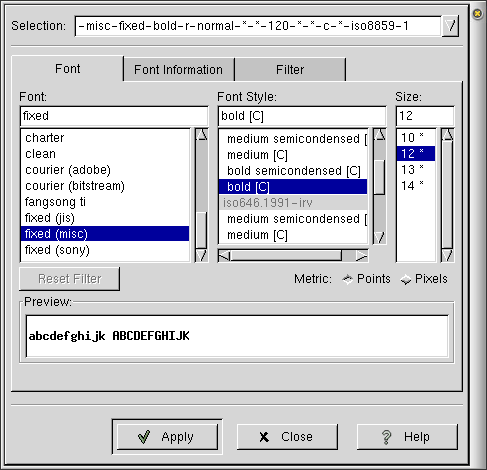Main window
This window (labelled Font) is the main window used for choosing the font. It is shown in .
Basic usage
To choose a font, select the font family (for example, courier) in the left column, then select font stylethat is, weight and slant (for example, bold italic), and finally, font size.
The Preview window will show you what the selected font looks like. By default, it shows the Latin alphabet; you can also type any text you like in this window, and it will be shown using the selected font.
To find more information about the selected font, you can switch to the Font information window.
If the font selector utility was launched by some application, such as one of the preferences dialogs, you will have buttons OK and Cancel at the bottom of the window. After you are satisfied with the chosen font, you can press OK and the name of the selected font will be returned to the launching application.
If the font selector utility was started from the menu or from the command line, it will have buttons Apply and Close. Pressing Apply button will copy the full name (XLFD) of the selected font to the clipboard, so that it can be pasted into any other area of the screen by pressing the middle mouse button. Pressing Apply button also shows the name of the selected font in the Selection field at the top of the screen.
Finer points
If there are several fonts with the same family name, the font foundry (usually the vendor name) will also be shown in the left field, for example: courier(adobe), courier(bitstream).
Font Style field shows more than just font weight and slant. Namely, it also shows font's spacing, which can be monospaced ([M]), character-cell ([C]), or proportional (no label). In monospaced and character-cell fonts, each character has the same width; in proportional fonts, the character width varies, which usually looks better.
 | Warning |
|---|---|
|
Unfortunately, terminal emulation programs (including xterm and gnome-terminal) and many programs initially designed to work in a terminal (such as emacs editor) can only properly display monospaced and character cell fonts. |
Finally, Font Style field also shows all possible character sets available for given font (if there is more than one). Roughly speaking, character set describes symbols of what alphabet are shown in this font. The most common charset is iso8859-1, which includes all Latin letters, punctuation marks, numbers and enough accented letters to cover majority of Western European languages. More information is given in .
You will also notice that in the Size field, some font sizes are marked with stars. These are the sizes of unscaled bitmap fonts; they usually look better than other type (scalable and scaled bitmap) fonts see .
You can configure the font selector dialog to show only those fonts which meet certain criteria. This is done in the Filter window. If you later decide that you again want to see all the fonts, just press the button Reset Filter either in the main window or in the filter window.